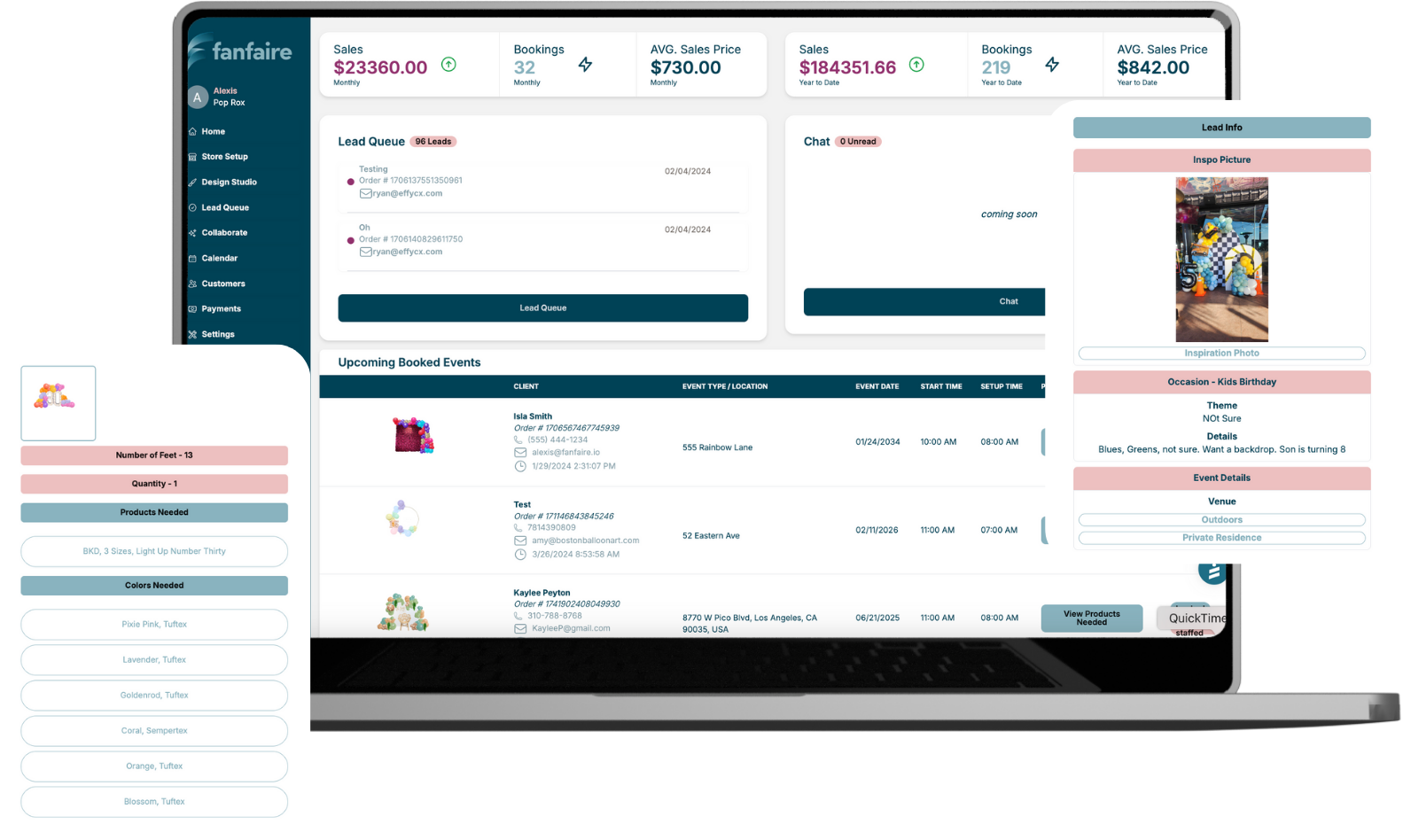Fanfaire vs. A Bunch of Tools That Don’t Talk to Each Other
One Platform That Does It All
Why juggle forms, CRMs, and design tools when Fanfaire connects everything—from pricing to booking—in one seamless experience built for event pros?
| Feature | Fanfaire | Website + Form + CRM + Canva |
|---|---|---|
| Built for balloon/event decor | ✅ | ❌ |
| Visual client experience | ✅ | ❌ |
| Real-time pricing and booking | ✅ | ❌ |
| Client-led design customization | ✅ | ❌ |
| Live calendar + checkout | ✅ | ❌ |
| Tagging and upsell tracking | ✅ | ❌ |
| Invoicing built into booking | ✅ | ❌ |
| No setup or workflow building | ✅ | ❌ |
| Real-time client behavior insights | ✅ | ❌ |
| All-in-one dashboard | ✅ | ❌ |
Static Websites Can’t Sell Like You Can
Fanfaire vs. Static Websites
Without interactive designs, pricing, or availability, your website is just a gallery. Fanfaire turns your work into a storefront.
| Feature | Fanfaire Digital Storefront | Ecommerce Site (Shopify, Wix, etc.) |
|---|---|---|
| Designed For | Custom services (like decor, florals, backdrops) | Products (SKU-based selling) |
| Booking Flow | Visual customization + live pricing + scheduling | Requires plugins or 3rd-party schedulers for consultation call, not for booking event decor |
| Visuals | Styled, editable mockups clients understand instantly | Gallery-style images and text blocks |
| Upselling | Upselling through variation in design as well as individual items in the onscreen design experience | Not intended for decor upsells; functions to sell other products that are meant to be shipped |
| Collaboration | Send editable mockups or collaborate live | No native collaboration tools |
Fanfaire vs. CRMs
CRMs Were Built for Admins—Not Creatives
CRMs depend on data you don’t always have time to enter. Fanfaire remembers what matters—what the client saw, selected, and booked—so you don’t have to.
| Feature | Fanfaire | Traditional CRMs |
|---|---|---|
| Client-led visual booking experience | ✅ | ❌ Admin must drive the process |
| Interactive design mockups with pricing | ✅ | ❌ Static proposals or text-based forms |
| Self-checkout with calendar & payments | ✅ | ❌ Manual invoices and availability checks |
| Real-time upsells + tagging in every design | ✅ | ❌ Requires custom field setup |
| Built-in profit protection & dynamic pricing | ✅ | ❌ Easy to undercharge or forget costs |
| Live analytics based on client actions | ✅ | ❌ Limited data, mostly post-booking |
| No back-and-forth emails required | ✅ | ❌ Most steps handled through email chains |
| No setup or tech expertise needed | ✅ | ❌ Complex templates & learning curve |
| Always priced, always ready to book | ✅ | ❌ Manual quoting slows things down |
| Purpose-built for event & balloon decor | ✅ | ❌ Built for general service industries |
Fanfaire vs. Canva + Design Tools
Canva is for Mockups. Fanfaire is for Sales.
Fanfaire connects visuals to pricing and bookings, so your client’s dream design becomes a confirmed job—automatically.
| Feature | Fanfaire Design Studio | Canva |
|---|---|---|
| Purpose | Built to help event pros sell services | Built for general graphic design |
| Elements | Preloaded with real balloon images from your favorite brands and whole catalog of backdrops, florals, and more | Generic images and photos that are best for marketing materials |
| Pricing Logic | Built-in pricing tied to your offerings | No pricing tools or automation |
| Variations | Easily show styled options and add-ons | One-off visuals with no interaction |
| Reusability | Mockups used again and again | Static designs stored in folders |
| Selling Options | Send to clients or publish to storefront | No booking or selling functionality |